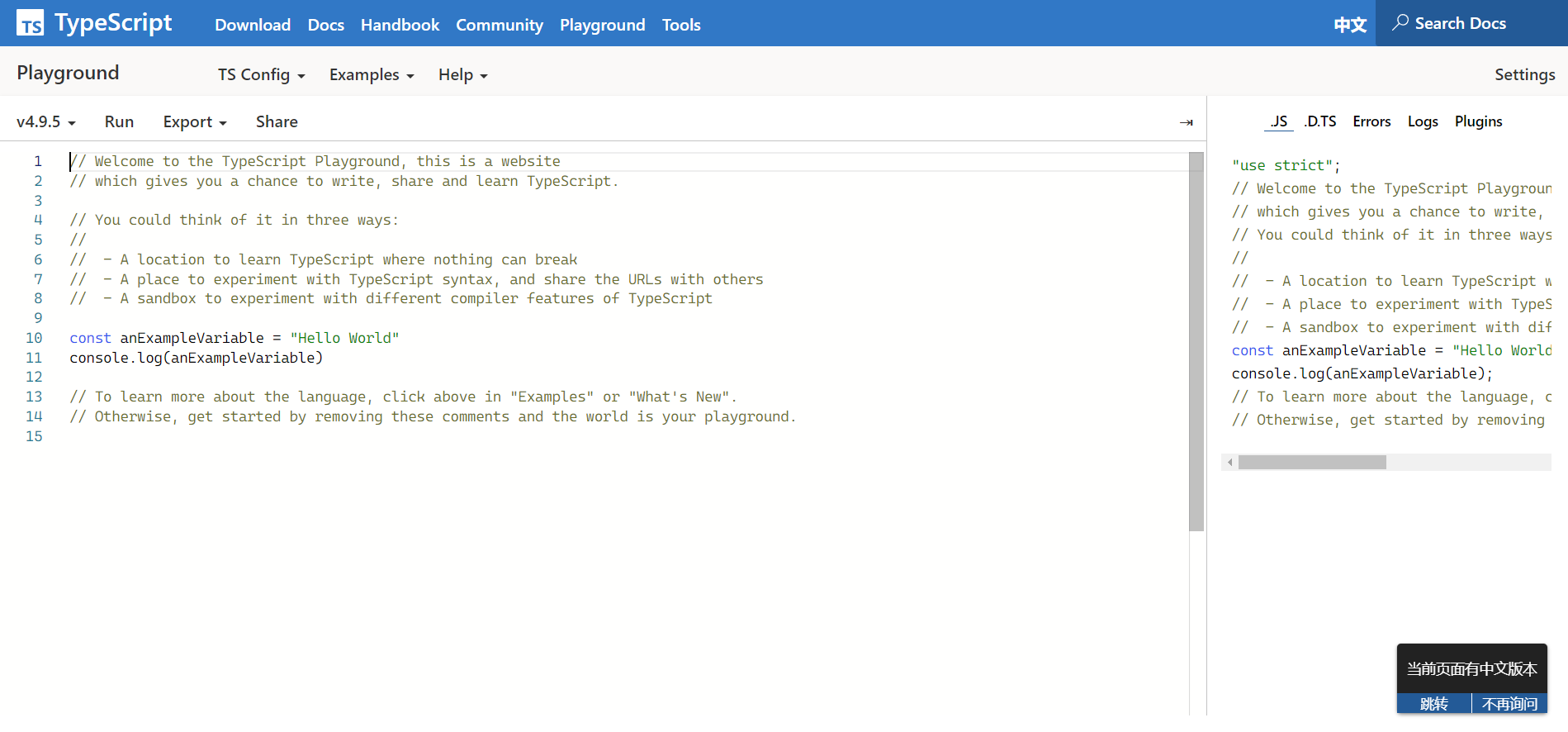环境配置
.ts 文件是不可以直接执行的, 需要编译为 .js 文件, 才能够进行运行。
tsc 的安装与使用
tsc 是 typescript compiler 的缩写, 即为 TS 的编译器。它是 typescript 包自带的命令行工具。
shell
# npm 全局安装 typescript
npm install typescript -g
typescript 可以全局安装也可以只为项目安装, 建议全局也安装一下。
现在, 可以尝试输入如下指令来检查 TS 环境的工作情况。
shell
# 检查是否存在 tsc 环境变量, 打印其版本信息
tsc -v
# 打印 tsc 的帮助信息
tsc -h
下面是 tsc -h 的部分输出信息(不全, 可自行打印)。
text
tsc: The TypeScript Compiler - Version 4.8.4
COMMON COMMANDS
tsc
Compiles the current project (tsconfig.json in the working directory.)
tsc app.ts util.ts
Ignoring tsconfig.json!
compiles the specified files with default compiler options.
tsc -b
Build a composite project in the working directory.
tsc --init
Creates a tsconfig.json with the recommended settings in the working directory.
tsc -p ./path/to/tsconfig.json
Compiles the TypeScript project located at the specified path.
tsc --help --all
An expanded version of this information, showing all possible compiler options
tsc --noEmit
tsc --target esnext
Compiles the current project, with additional settings.
You can learn about all of the compiler options at https://aka.ms/tsc
所以想要编译以及运行某个 ts 文件只需要进行以下操作。
shell
# 将 ts 文件编译为 js 文件
tsc demo.ts
# 运行 js 文件
node demo.js
ts-node
tsc 的使用每次都需要两步, 先将 ts 文件编译为 js 文件, 再执行 js 文件。
在 node.js 环境下, 可利用 ts-node 合并以上操作。
shell
# 全局安装 ts-node
npm install ts-node -g
# 直接运行
ts-node demo.ts
线上环境
官网的 Playground 可用于线上编写 TS 代码, 适用于编写一些 demo。